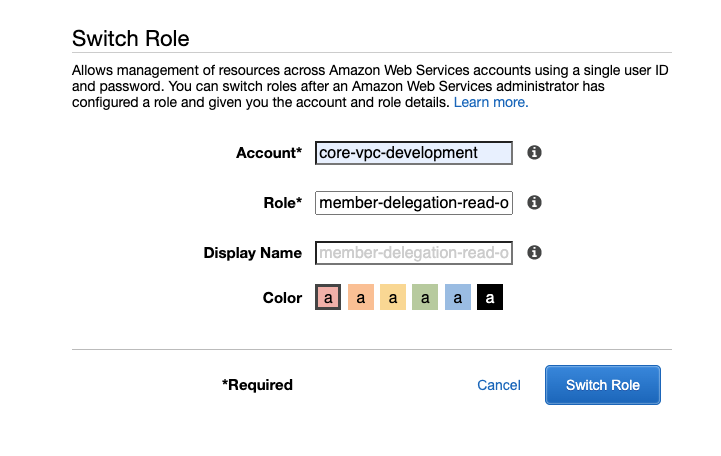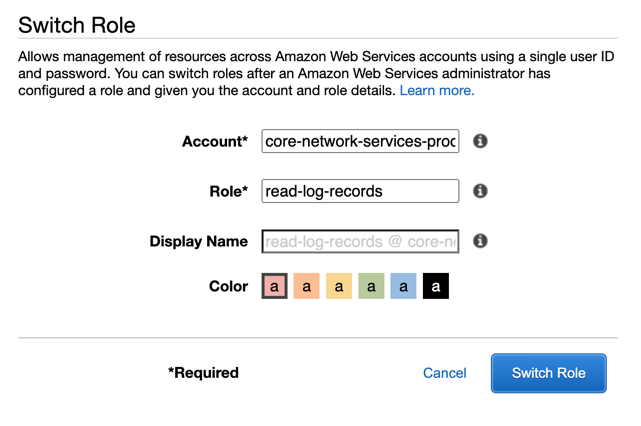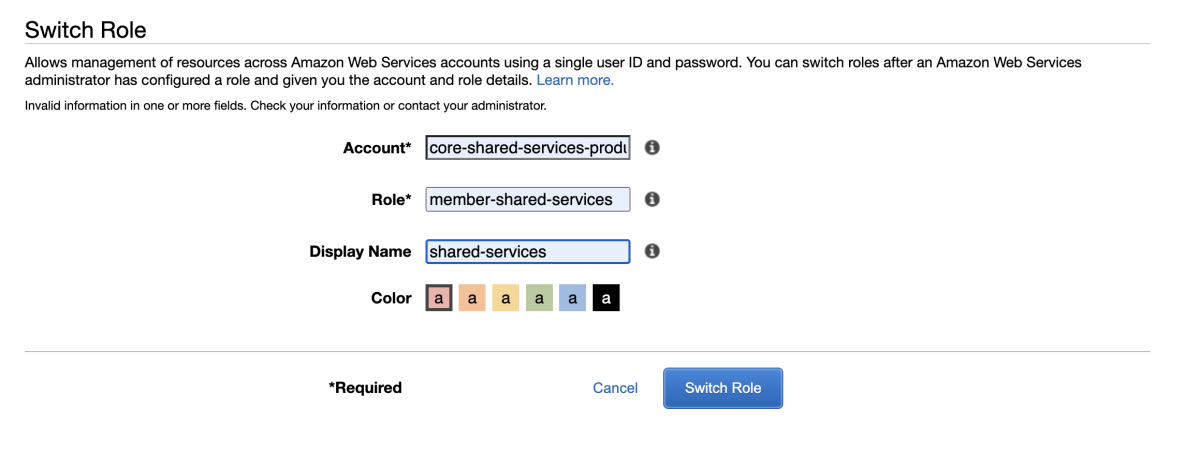Viewing Core Account resources as a Member Account Developer
Overview
To view core account resources (that is resources created in a core account and shared to member accounts) developers can switch to Read-only roles to view their created resources.
Switching Roles
Log in (to your member account) the AWS Console using SSO. Click the drop down menu at the top right and choose
Switch Role.To view VPCs and lower level DNS resources (eg
hmpps-development.modernisation-platform.service.justice.gov.uk) use themember-delegation-read-onlyrole and use the account aliases for each Core VPC account:
core-vpc-development
core-vpc-test
core-vpc-preproduction
core-vpc-production
- To view higher level DNS resources (eg.
modernisation-platform.service.justice.gov.uk), or to view Network Firewall resources (eg. CloudWatch logs or Network Firewall policies) use theread-log-recordsrole and use the account alias for the Core Network account:
core-network-services-production
- To view Shared Services resources i.e AMIs created and shared, use the
member-shared-servicesrole and use the account alias for the Shared Services account:
core-shared-services-production
This page was last reviewed on 23 January 2026.
It needs to be reviewed again on 23 July 2026
by the page owner #modernisation-platform
.
This page was set to be reviewed before 23 July 2026
by the page owner #modernisation-platform.
This might mean the content is out of date.