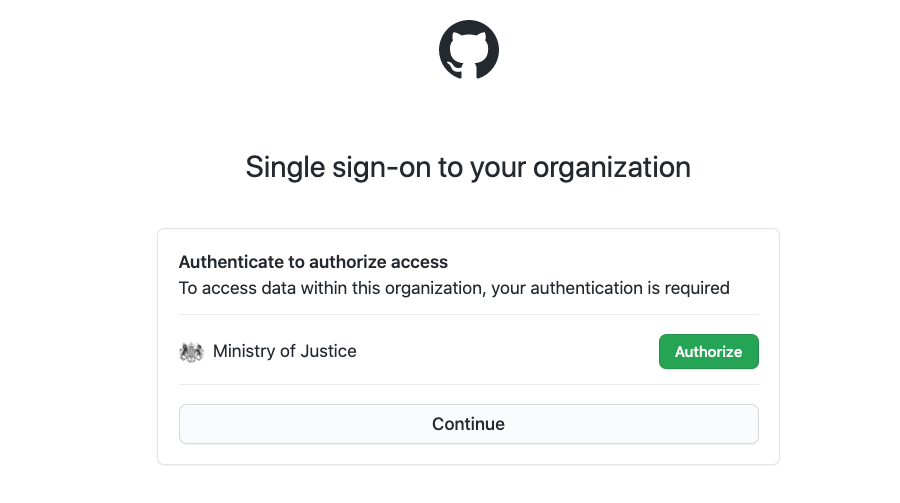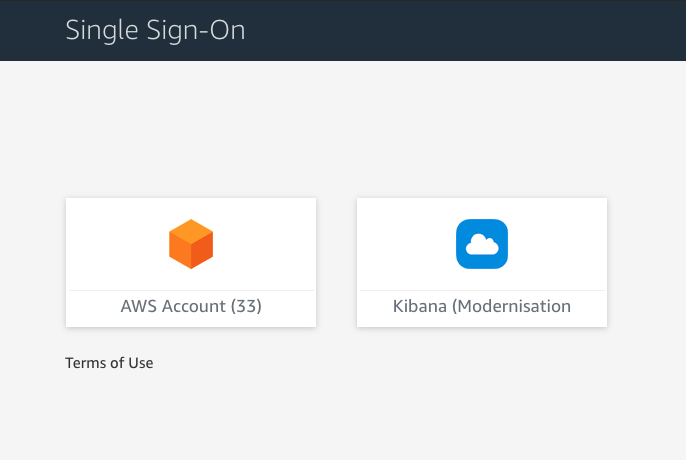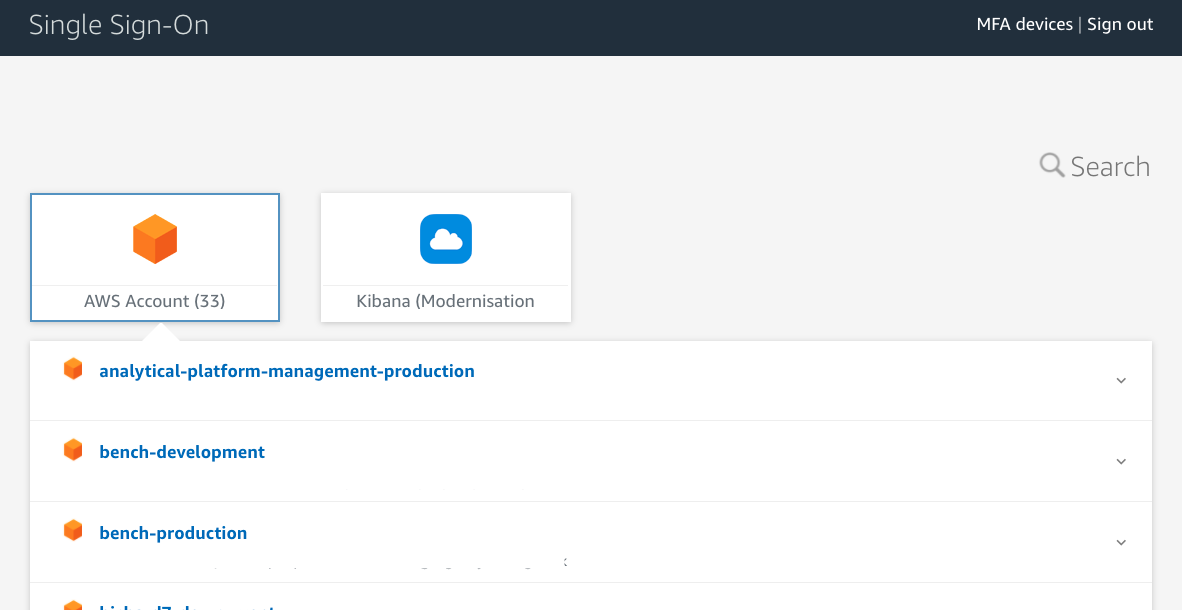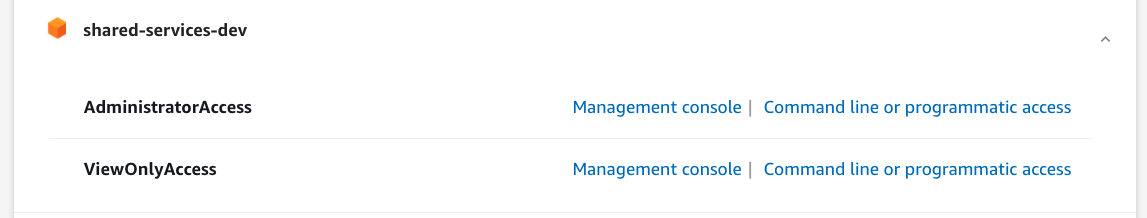Accessing the AWS Console
You can view your infrastructure via the AWS console, you will also need access to the AWS console to create and configure your AWS Credentials (access keys)
To have access to your infrastructure you will need to be a member of the GitHub team specified when the environment was created
Logging in
Logging in to the AWS console is done via single sign on. As part of the environment creation, you would have provided the name of a team in GitHub. Any member of this team will have access to the environment.
Click on the single sign on url - https://moj.awsapps.com/start
You will see the single sign on screen, click on Continue with GitHub and sign in with GitHub to continue.
Next authorise GitHub
You are now logged in to the single sign on.
Click on AWS Account to view a list of the accounts you have available to you.
Expand the account you wish to access and click on the Management console link. You may have different levels of access, choose the one you need.
Next steps
Configure your AWS credentials to get AWS CLI access.